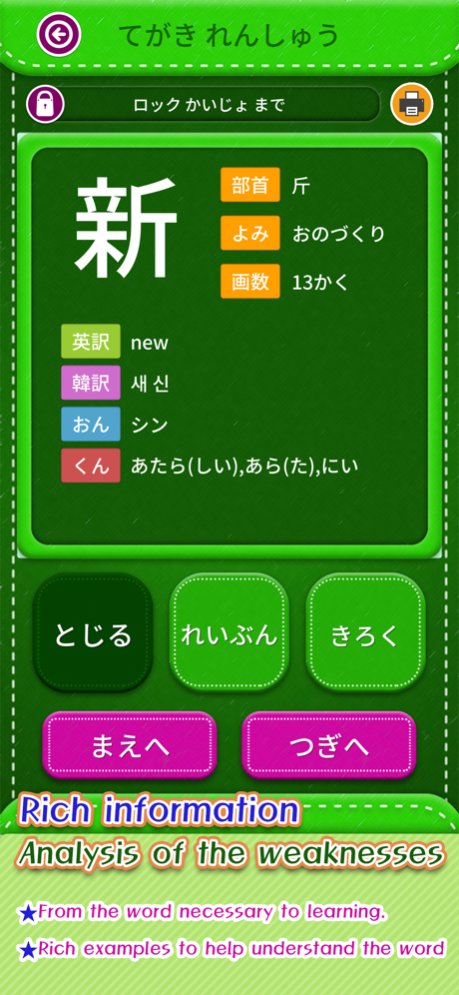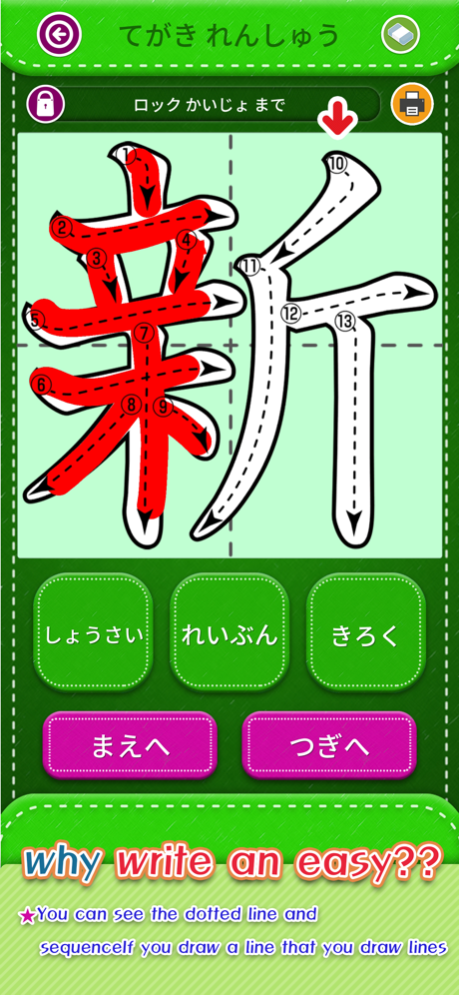Learn Japanese Kanji (Second) 1.5.11
Free Version
Publisher Description
This application can be studied second grade kanji characters 160. Since the Japanese learning in second grade courses for those who want to learn or memorize the Japanese (Japan words) Kanji can be used simply and easily.
Since 2010, more than N3 JLPT kanji level, the range of questions in mind such a sentence is not only questions the public will think that includes 1006 Japanese kanji in Japan until the sixth grade first grade. This application will be considered, as well as Japanese and includes examples for use in Japan since the real problem with the test format gonna questions of great help for those who prepare for the JLPT.
-Writing Exercise-
Because the direction of the order in writing Japanese kanji practice writing a letter with the order number clearly marked with dotted lines are able to learn how to write beautifully written law and right at the same time as the Japanese kanji study. In addition, the circulation of information with Japanese kanji, strokes, Onyomi, Kunyomi based on the lower part of the Japanese, for example, to use the Japanese, you can check the practice situation.
-Test mode-
After the Japanese kanji practice can be sure that you have properly studied the handwriting exercises in a test mode.
-World record challenge-
If it passes the test mode, you can compete with others in world-record mode.
A program that can be confidently recommended to you free of worry on the basis of learn
Aug 6, 2023
Version 1.5.11
*Fixed some UI sizes
*Plugin update
*Changed some example sentences
About Learn Japanese Kanji (Second)
Learn Japanese Kanji (Second) is a free app for iOS published in the Kids list of apps, part of Education.
The company that develops Learn Japanese Kanji (Second) is 株式会社EIHSOFT. The latest version released by its developer is 1.5.11.
To install Learn Japanese Kanji (Second) on your iOS device, just click the green Continue To App button above to start the installation process. The app is listed on our website since 2023-08-06 and was downloaded 1 times. We have already checked if the download link is safe, however for your own protection we recommend that you scan the downloaded app with your antivirus. Your antivirus may detect the Learn Japanese Kanji (Second) as malware if the download link is broken.
How to install Learn Japanese Kanji (Second) on your iOS device:
- Click on the Continue To App button on our website. This will redirect you to the App Store.
- Once the Learn Japanese Kanji (Second) is shown in the iTunes listing of your iOS device, you can start its download and installation. Tap on the GET button to the right of the app to start downloading it.
- If you are not logged-in the iOS appstore app, you'll be prompted for your your Apple ID and/or password.
- After Learn Japanese Kanji (Second) is downloaded, you'll see an INSTALL button to the right. Tap on it to start the actual installation of the iOS app.
- Once installation is finished you can tap on the OPEN button to start it. Its icon will also be added to your device home screen.